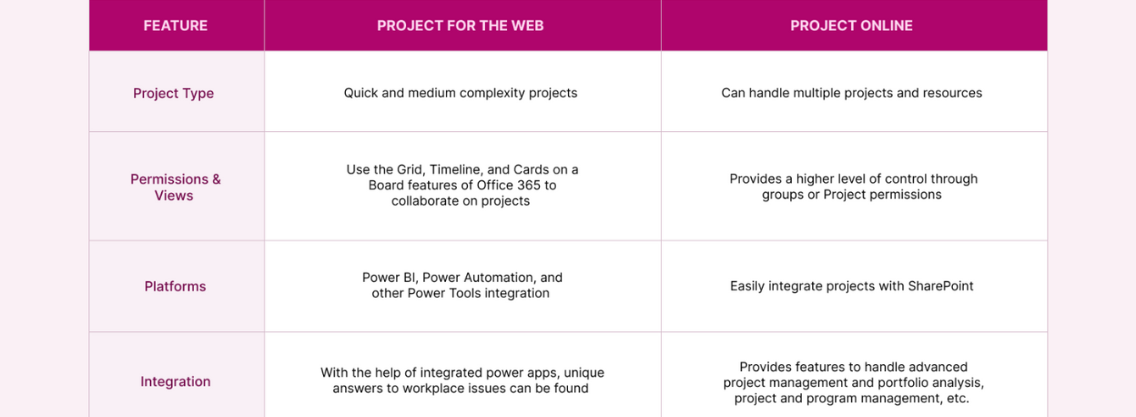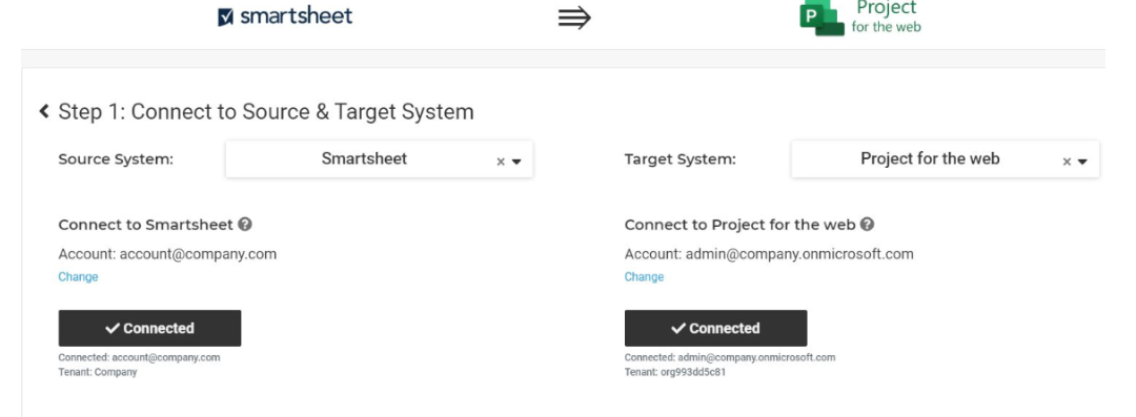Microsoft offers many modern work management solutions. In this article, we’ll compare Project for the Web and Project Online to understand how these two popular technologies differ.
What is Microsoft Project for the Web?
Microsoft’s latest project management tool, Project for the Web, is intuitive, straightforward, and easy to use. It helps project teams collaborate efficiently. The cloud-based solution includes task management, team communication, file sharing, and real-time reporting in one place. Project for the Web also connects with Microsoft Teams for a smooth user experience.
What is Project Online?
Project Online is a comprehensive cloud-based project management tool for enterprise organizations. Project Online offers portfolio management, resource management, and robust reporting and analysis capabilities. Built on the Project Server platform, Project Online is integrated with SharePoint and helps organizations manage large-scale projects and portfolios, optimize resource allocation, and track real-time progress. Project for the Web currently serves as an alternative to MS Project Online.
Microsoft Project for the Web vs Project Online Comparison
Target Audience: Project for the Web is a basic, easy-to-use project management application helpful for organizing tasks, collaborating, and measuring progress. It is best suited for small to medium-sized teams. Project Online, on the other hand, serves enterprise organizations with more complex project management needs. It offers portfolio management, resource management, and advanced reporting and analysis.
Architecture: Project Online and Project for the Web have diverse architectures due to their platforms and methodologies. Project Online is built on SharePoint Online, a cloud-based collaboration and content management platform. In contrast, Project for the Web uses the Microsoft Power Platform, a low-code development platform for specialized business applications.
Licensing: Both Project Online and Project for the Web offer similar licensing options (Project Plan 1, 3, and 5). However, Project for the Web provides the added capability for Microsoft 365 and Office 365 E3 and E5 users to access read-only data, while E5 users can update tasks without requiring a Project license. Meanwhile, accessing any data in Project Online requires at least a P1 license, making it more expensive in licensing costs. As a result, Project for the Web is generally more cost-effective, as only users who need to edit data will require a license.
Common Features:
- Project management: Establish project calendars, assign tasks to team members, and monitor progress.
- Task management: Assign resources, create and oversee tasks, establish due dates, and monitor advancement.
- Collaboration: Permit team members to interact and work on assignments and projects.
- Reporting: Create reports to monitor the status of tasks, the advancement of projects, and the use of resources.
- Integration: Both tools work with Excel, Teams, Power BI, and other Microsoft products.
- Security and compliance: The Microsoft cloud, which provides industry-leading security and compliance features like data encryption, access controls, and audit logging, is the foundation upon which both Project Online and Project for the Web are constructed.
Major Differences: This handy table provides a short comparison summary revealing differences between Project Online and Project for the Web.
Project for the Web and Microsoft Project Online Migration
Some organizations, especially those with large project portfolios, simultaneously employ multiple project management software. However, some of them still need to move data between systems. Unfortunately, MS Project migration (Project online migration) to Project for the Web remains problematic.
Challenges with Manual Microsoft Project Migration
The following are the significant challenges and limitations faced during manual migration:
- Data duplication
- Typing errors in renaming of files
- Critical data loss
- Loss of valuable time
- High probability of human errors
- High cost
They impact the thoroughness and calibre of the migration process, affecting the project’s timeliness and calibre.
How to Overcome Manual Migration Challenges
Transferring data across platforms, like Project for the Web and Project Online, is challenging for many organizations. You can learn from businesses that have faced comparable difficulties in this area by observing how they overcame them. They did so thanks to an automated migration solution known as Diametriks Consulting Project Migrator.
What is Project Migrator?
Project Migrator is considered one of the best tools on the market for facilitating the migration of data across various project management systems. Many of the issues associated with data migrating between several systems are addressed by Project Migrator, which uses a powerful wizard. With this solution, Project managers and IT experts can efficiently perform Project Online migration to Project for the Web.
Connecting to the source and target systems is simple; you can select all or just particular data to migrate. You can also execute user mapping with Project Migrator before starting the migration.
Advantages of Project Migrator
Additionally, Project Migrator addresses the main obstacles associated with data mapping and transformation. Furthermore, this helpful tool:
- Lowers the risks related to human error or data loss.
- Removes all manual labor thanks to its fully automated processes.
- Fully migrates all project data, including configuration, projects, resources, and more.
- Cuts the weeks of migration time down to days.
Conclusion
Ultimately, the team size and the organization’s project management requirements determine whether Project Online and Project for the Web are best. While Project Migrator helps project managers save weeks by automating project data migration, Project Online is better for larger organizations with more complex project management needs. On the other hand, smaller organizations and teams might find Project for the Web to be more appropriate. Project managers should better utilize their time by implementing the new software inside their organization as soon as feasible to minimize the transition period. Moreover, cutting down on expenses and transition time offers project management migrations the best return on investment.